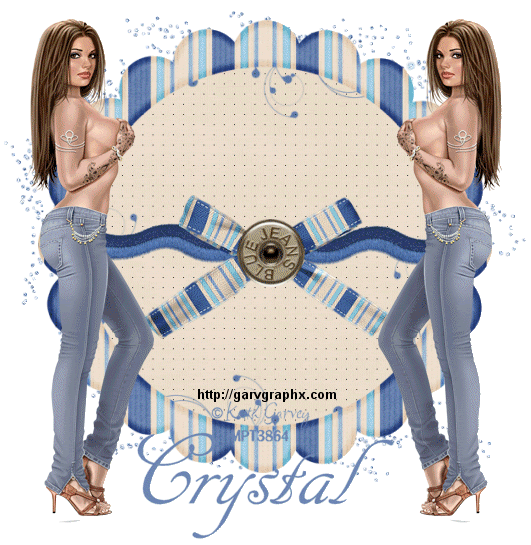
You will need scrap of choice or the one I used
by Clarey
Denim Chic
You can get it here
http://www.clareysdesignz.blogspot.com/
Image of choice
I used ©Keith Garvey
you can purchase it at
http://www.mypsptubes.com
font I use is
Cancellaresca ES
PLEASE FEEL FREE TO RESIZE TO YOUR TASTE. I USED 85% FOR ALL MINE
Open 650x650
flood fill white.
Open the sequence copy and paste as new layer
Open the round frame copy and paste it as new layer
resize both
click inside the frame and expand by 4
open paper of choice
paste as new layer invert and delete
move below the frame.
Apply weave effect to the paper.
1.11.3 color black
Open the fiber ribbon
place it in the middle of the frame.
Click on your frame layer
Take your magic and click inside the frame expand by 1
Invert
and back to your fiber ribbon layer take your eraser tool
and erase the parts that hang off.
dont matter what size the eraser is. It will NOT erase the inside parts.
cool huh!!
Now open a bow of choice from the kit,
place it in the middle of the fiber ribbon
Open one of the little buttons.
paste it on top of the bow in the middle.
resize both
Open the image you plan on using.
Place it on the right side of the tag.
Duplicate it and mirror.
Add your name and copyright's .
Now back on the sequence layer
Add noise 30
copy merge and paste in animation shop.
back to psp hit the undo button to undo the noise.
Now add noise again same settings(30)
copy merge and paste in animation shop
after current frame.
Save and your done
No comments:
Post a Comment