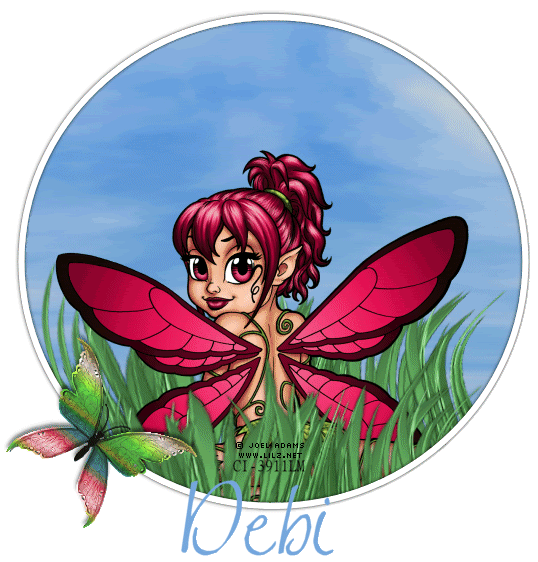
Supplies needed
Image of choice.
Im using ©Joel Addams
To use the same image you will need to go to www.cilm.com and purchase it.
Scrap kit by Debi L you can purchase it here.
It's called Shades Of Summer
http://debididit.blogspot.com/
Font
Milk&Cereal
And Alien Skin
Little Fluffy Clouds
Open a 650x600 flood fill white.
Preset shape circle, line width 6,foreground color white or color of choice.
background color off.
Draw out a good size circle leaving room at the bottom for your name.
Add dropshadow
I used 0 0 50 5 black
click in side the circle with your magic wand
selections modify expand by 4
and open paper of choice from the kit I used Sky 0
paste it above the circle and invert and delete move it below the circle
duplicate it 2 times.
and apply the Fluffy clouds,
settings I used are
basic tab
300
30
50
gray
white
wispy
camera and sky Tab
perspective checked
4
45
30
(colors will vary depending on your paper)
dark blue
light blue
55
56
draw sky background checked
back on the basic tab hit random seed
Now on the other 2 of the duplicates do the same only hitting random seed once
Now open the grass and copy and paste it under the circle frame
delete parts hanging out,
copy and paste your image
and paste the grass again and resize. I resized 85 %
add same dropshadow as before.
delete parts hanging out.
It looks like your image in sitting in the grass cool huh!
Add your butterfly dropshadow.
Add your name
copyrights.
Now close off the first 2 duplicate layers and copy merge
paste in animation shop as new animation
back to psp close off that sky layer and open the next one.
copy merge and paste in animation shop after current frame.
back to psp and do the same for the 3rd one.
in animation shop go to edit and select all,then crop your tag.
Go to frame properties and change speed to 55
Save and your done!
No comments:
Post a Comment