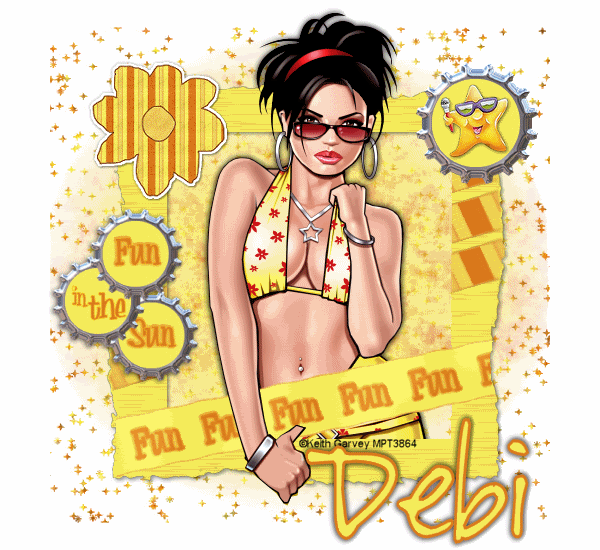
Fun In The Sun
You will need scrap kit of choice or the one I used here
Please follow her terms of use.
http://www.beacreations.blogspot.com/
Its called Summer Fun
2 mask of choice.
As I can't remember where I got mine from.
Eye candy or you can use noise in psp
Image of choice. The one I used is ©Keith Garvey
http://garvgraphx.com
purchased at
www.mypsptubes.com
Font used is called Baby Boston
Open a 600x550
Flood fill white.
Open a paper from kit,copy and paste as new layer
Apply mask.
merge group
Duplicate it 2 times.
Paste the same paper again or another paper of choice
apply a rounded mask.
I duplicated mine to make it a little darker.
Open the frame from the kit
copy and paste as new layer.
Take your tube and paste as a new layer.
Play with it until you have it like you like it.
Open the sun bottle cap from the kit
resize and place in the upper right of the frame
Open the other 3 caps,FUN,IN THE,SUN
resize and place them on the left to your liking.
add your name and copyrights.
Now on your first mask layer go to Effects,plugins and apply
Eye Candy HSB Noise
settings I used are.
5,30,40,0,5,5,1
do the same for second layer changing ONLY the random seed to 5
and the same for the third making it be on 10.
Now close off the first 2 mask layers and copy merge
paste in animation shop
back to psp close off the first mask layer and open the 2nd one
copy merge and paste AFTER current frame in animation shop
back to psp,close off that layer and open the 3rd mask layer
copy merge and paste in animation shop AFTER current frame
view save and your done.
No comments:
Post a Comment