Image of choice.
I've used ©Viktor Jung
you can purchase at http://mypsptubes.com
Scrap kit of choice.
I've used Blue Bayou by Kay
You can purchase it kit from here
http://www.sweetnsassydigiscrappers.com/store/
and be sure to visit her blog here
http://www.kookykaysscrapz.blogspot.com
Mask 55 from here
http://www.enchantedbydarkness.co.uk/main.html
Font of choice.I used
Easy Street Eps
Xenofex 2 Constellation
Open 600x600 flood fill white.
Copy and paste paper of choice from the kit
apply mask,merge group.
Open frame from kit
take your freehand tool and draw around the frame
copy and paste another paper from the kit as a new layer
invert and delete. Move below the frame layer
Add your image.
drop shadow
Take your selection tool again and draw around the frame.
Invert
copy and paste your image again,place to your liking and hit delete on your keyboard
select none.
opacity 54,luminance
duplicate and mirror
Open flower from kit, resize 50% add to top right.
dropshadow.
Open the heart from the kit,
resize 50%,2 times
adjust and sharpen
place in top left corner.
rotate left 15
Erase a part of the heart so it looks hanging on the frame.
Dropshadow.
Duplicate 2 times.
Add constellation
with these settings.
2
6
19
0
75
0
Repeat for the other 2 heart layers,just hit random seed on each one.
Add your name,copyrights
Close off both duplicated heart layers,
go to edit and copy merge
Paste into animation shop as a new layer.
back to psp close off that heart layer and open the 2nd one
copy merge
paste in animation shop after current frame
back to psp close off 2nd heart layer and open the 3rd one.
copy merge
paste in animation shop after 2nd frame
view save and your done.
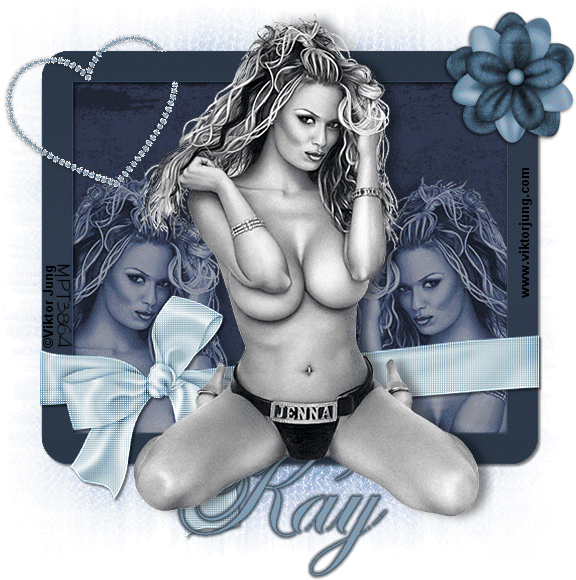
No comments:
Post a Comment