http://garvgraphx.com
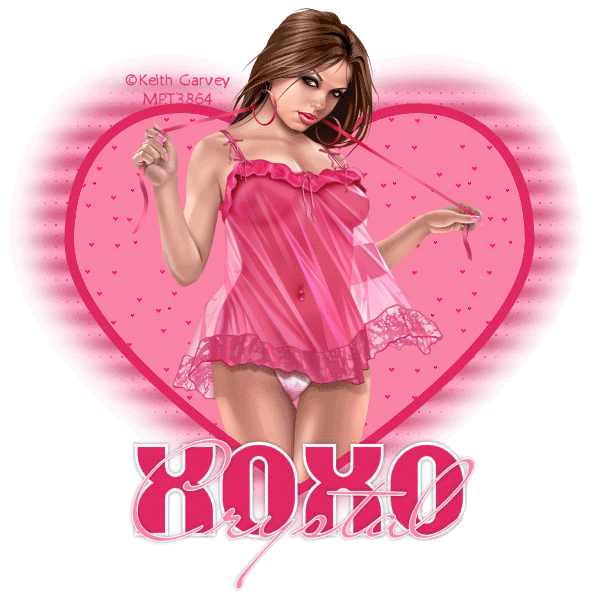
You will need floaties of choice.
Mine came from here
htww.lizziem79.fotki.com/psp_suppliestp://w/floaties/
It appears this link NO longer works. So just use any item of choice.
Image of choice,
Mine is ©Kieth Garvey
www.mypsptubes.com
VM Extravaganza,Transmission(Optional)
You could use a mask
Open 600x600 flood fill white.
Take 2 colors from your tube
One dark and one light,
Preset shapes and draw out a heart or shape of choice
Now open animation shop
Open the floatie in animation shop,
edit and select all
right click on the first frame and go to
Export frames to PSP
They will open in psp
back to animation shop right click again and
go to break line
Now in psp
Click inside heart with magic wand
duplicate your heart layer so it has the same amount of layers as the floatie
close off all but the orginal layer
click on the floatie and close off all but the first frame,
back to your heart,click on your color palette and change it to pattern and click on the floatie pattern
flood fill heart layer now close off that layer and click on layer above it make it visible
back to floatie and close off frame 1 and click on frame 2 making it visible
back to heart layer click on color palette and click pattern and click on floatie again
Do it the same way until all the layers are filled with the floatie
Once that is done open your image and place to your liking.
Now on the BOTTOM(the orginal heart layer)
duplicate it and move it just above the white background
go to adjust and blur-gaussian and setting on 15
Then go to VM Extravaganza,Transmission
11,0,40
blur it again,but this time change it to around 4 or 5
Then add weave effect,
settings I used are
Gap 2
Width 9
Opacity 1
Weave color white
Gap color a dark color from my tube
and fill gaps checked
Now add your XOXO and add drop shadow
Add your name,
copyright's
Close off all the floaties layer but the first one(orginal heart layer)
copy merge and paste in animation shop as new animation
back to psp close off that layer and open the one above it,
copy merge and paste in animation shop after current frame
Do this to all layers till you have all them in animation shop.
Now in animation shop go to edit and select all,
Change properties to 25,
View save and your done
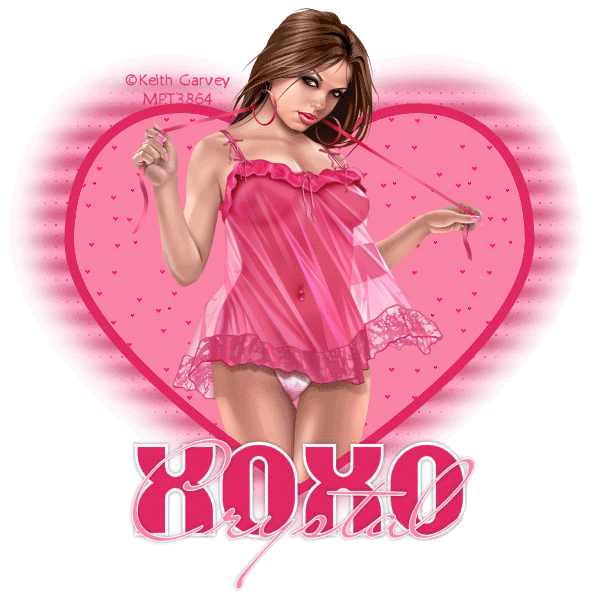
You will need floaties of choice.
Mine came from here
htww.lizziem79.fotki.com/psp_suppliestp://w/floaties/
It appears this link NO longer works. So just use any item of choice.
Image of choice,
Mine is ©Kieth Garvey
www.mypsptubes.com
VM Extravaganza,Transmission(Optional)
You could use a mask
Open 600x600 flood fill white.
Take 2 colors from your tube
One dark and one light,
Preset shapes and draw out a heart or shape of choice
Now open animation shop
Open the floatie in animation shop,
edit and select all
right click on the first frame and go to
Export frames to PSP
They will open in psp
back to animation shop right click again and
go to break line
Now in psp
Click inside heart with magic wand
duplicate your heart layer so it has the same amount of layers as the floatie
close off all but the orginal layer
click on the floatie and close off all but the first frame,
back to your heart,click on your color palette and change it to pattern and click on the floatie pattern
flood fill heart layer now close off that layer and click on layer above it make it visible
back to floatie and close off frame 1 and click on frame 2 making it visible
back to heart layer click on color palette and click pattern and click on floatie again
Do it the same way until all the layers are filled with the floatie
Once that is done open your image and place to your liking.
Now on the BOTTOM(the orginal heart layer)
duplicate it and move it just above the white background
go to adjust and blur-gaussian and setting on 15
Then go to VM Extravaganza,Transmission
11,0,40
blur it again,but this time change it to around 4 or 5
Then add weave effect,
settings I used are
Gap 2
Width 9
Opacity 1
Weave color white
Gap color a dark color from my tube
and fill gaps checked
Now add your XOXO and add drop shadow
Add your name,
copyright's
Close off all the floaties layer but the first one(orginal heart layer)
copy merge and paste in animation shop as new animation
back to psp close off that layer and open the one above it,
copy merge and paste in animation shop after current frame
Do this to all layers till you have all them in animation shop.
Now in animation shop go to edit and select all,
Change properties to 25,
View save and your done
No comments:
Post a Comment